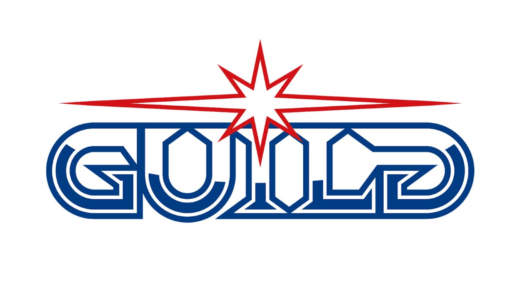2021 is right around the corner, which means many gamers across the globe will be looking to build a budget gaming PC! The holiday season (along with its many sales and limited-time offers) is always a great moment to pick up a bunch of new hardware! This year is no different in that regard. Now, first of all, the term “budget” is often thrown around these days without much thought. What’s “budget” to one person might not be to another. Still, there are universal parameters which we can use to come up with two PC builds that won’t break the bank.
Let’s Define “Budget”
Of course, hardware seldom comes cheap, but we’ll try to keep the total sum at a minimum! We’ll also cover two options: AMD and Intel, which is pretty much the only aspect where these two builds will noticeably differ. That’s how PC building is done these days — there’s very little variation. It all depends on your use-case scenario, the type of games you want to play, and how much you’re willing to spend. Then, you pretty much pick the right parts in accordance to your own preference (and budget). The difference in CPU is where things get a lot more interesting, but as far as budget-conscious buyers are concerned, there’s not much of a disparity as some would lead you to believe. These differences only come into play at the higher end of the spectrum (i.e. more expensive processors).
The only “question mark” of sorts pertains to the graphics card, but we’ll cover that down below as well. So, without any further ado, let’s go over the most important components for your build!
Friendly tip: AMD is almost always the better option when it comes to value and performance. That’s pretty much a fact. Still, their products have risen in popularity and, therefore, in price. So, for the first time in a while, going with AMD might not be the most affordable option, as strange as it might sound.
2021 Budget Gaming PC | Processor
AMD’s Ryzen series of processors has been dominating over Intel’s offerings for quite a while now, but that’s mostly in multi-core workloads. So, if you’re someone who’s into rendering, video editing, or anything similar, then AMD is pretty much the way the go. If, on the other hand, you’re only looking to game (and do it often), then Intel’s single-core dominance (at least in this segment of the market) will go a long way towards ensuring higher frame rates.
Value = AMD
When it comes to sheer value, AMD has consistently offered buyers with more bang for their buck over the last three or so years. It’s no secret that Intel is behind AMD when it comes to their manufacturing process. Still, what they lack in bleeding edge technology, they’ve started to make up for in price. And that, in short, is a twist no one saw coming. Intel and “affordable” never went hand in hand. But they’ve been pushed far enough by AMD, which is why they’ve started cutting down prices across the board.
Enter the i3-10100F.
It’s a stupendously cheap processor with four physical cores and eight threads (with hyper-threading enabled). Well, stupendously cheap for its performance, and especially by Intel’s standards. It has a fantastic base clock speed of 3.6Ghz with a boost of up to 4.3 — more than enough speed for whatever you plan on throwing its way. It also has a TDP of 65W so it won’t run all that hot, although it’s always advisable to get an aftermarket cooler; if anything, for acoustic reasons.
It’s definitely the cheapest way to join the Intel camp, and it’s an absolutely stellar budget CPU.
The AMD Route
If you’re into AMD, however, there’s the 3300X and 3100. If we’re looking at things from a price-to-performance standpoint, they’re without a doubt the better option. The 3100 is weaker than the 10100F (when not overclocked), but it’s also cheaper. The 3300X is faster and more potent, but there’s a catch — it’s either sold out everywhere or has spiked in price so much that it cannot be compared to the 10100F, a processor that is still selling around its original MSRP.
So, if you can snag a 3300X for a good price then you’ll definitely have a winner on your hand. If that isn’t possible (and it mostly isn’t these days), then Intel is certainly the way to go. Do have in mind that, depending on what you’ll be doing with your computer, AMD will almost always offer a more affordable (and logical) upgrade path. So, for example, if you plan on doing something more intensive than gaming (multi-core-wise) then you’d be wise to buy a cheaper AMD processor and then upgrade down the road to something like a Ryzen 5 3600 or even a 3700X.
The whole point here is to purchase a processor that won’t be a bottleneck to your graphics card. It needs to be fast enough for everyday use but also potent for gaming — all while being pretty affordable. By purchasing a cheaper CPU, you’ll be able to redirect those funds into a beefier GPU, which will, in the end, make a more noticeable difference when it comes to gaming.
Motherboard
When it comes to motherboards, things are a lot simpler. If you’re going with Intel (and want a budget build), then you can either go for an H410 or B460 chipset. The former is pretty much the bottom of the barrel as it lacks the wide array of ports gamers want and often need. It’s by no means abysmal, but it is the most affordable option on the market so don’t expect anything mind-blowing. B460, on the other hand, is a very respectable norm in that regard, but if you’re going with the i3-10100F, you won’t notice any actual difference performance-wise. To simplify things, more expensive motherboards have better build quality, more ports, and also better power delivery — but that last part is only important if you’re running beastly CPUs, which in this case, you aren’t.
As for AMD, things are pretty much the same: A320 or B450. The former is the cheapest chipset you can buy but it won’t offer any overclocking. The latter, in that sense, is much more advisable, and it isn’t noticeably more expensive either. Plus, depending on the manufacturer, it might even support a Ryzen 5000 series processor so you’ll be future-proofed for years! If you can, go for B450 — it’s well worth the price delta, especially if you plan on overclocking your processor. One thing to note is that A320/B450 are both older chipsets and they’re being phased out in favor of A520 and B550, respectively. These updated models don’t offer anything other than out-of-the-box support for Ryzen 5000 series CPUs. But that, if you’re a budget-oriented gamer, doesn’t really change anything, so it’s best to go for the older models as they can be found for cheap these days.
RAM Memory | What’s Enough?
8GB of DDR4 RAM is the bare minimum. Getting 16GB is great and it’s definitely worth it, but 8GB will be enough for a budget build.
Also, you simply have to buy RAM in a kit configuration, meaning you’ll have two sticks that have equal amounts of memory — so 2x4GB or 2x8GB. This way your RAM will run in dual channel mode which will provide a serious (and free) performance boost in both gaming and regular system responsiveness.
If you’re going with Intel, buy RAM that runs at 2666Mhz. If you’re going with AMD and Ryzen, then 3000Mhz is the way to go. 3200Mhz is considered the sweet spot, but you won’t notice the difference in day-to-day use.
Graphics Card | Nvidia or AMD?
We’ve already covered graphics cards in a recent post, so make sure to give it a read! More affordable (but still insanely powerful) options are coming to the market in a matter of weeks, so stay tuned!
The Rest | Storage, Power Supply, Enclosure
As for the rest of your budget build, you basically need an SSD for your operating system (240GB minimum), and another drive for your game library. (separating the two, if possible, is good practice) This, of course, is only valid if your budget can cover it. If not, a single SSD will still suffice. As for the power supply, try to get at least a 500W model from a reputable brand like Corsair, Be Quiet!, Cooler Master, Seasonic, etc. That’ll be sufficient for any budget-friendly graphics card you might purchase around the holidays!
Finally, you’ll need a case. This is where personal preference and taste come into play! There’s no one-size-fits-all kind of recommendation, which is good: there’s a ton of different cases to choose from! At the higher end of the spectrum they do tend to diversify quite a lot, but when it comes to budget cases, they’re relatively similar in regards to what they offer.